In the ever-evolving world of software development, we all seek ways to enhance our coding journey. Picture a scenario where a powerful assistant accompanies you, hand in hand, guiding you through the intricate maze of code. Enter GPT-Engineer, a remarkable ally designed to unleash your creative potential and transform your coding experience.
Crafting a Comprehensive Problem Statement:
Let’s embark on this transformative adventure together. To get started, we need to set up GPT-Engineer in your coding environment. Here’s how:
- Install GPT-Engineer in Visual Studio Code:
Open your terminal within Visual Studio Code and enter the following command:
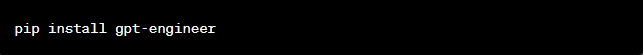
2. Set Up Your Environment:
GPT-Engineer harnesses the power of OpenAI’s GPT-4 / GPT-3.5 architecture, which fuels its intelligent responses. To utilize GPT-Engineer, you’ll need to obtain an OpenAI API key. Visit the OpenAI website at chat.openai.ai to acquire your key.
Once you have your API key, ensure it is readily accessible within your coding environment.
For Windows users, execute the following command in your shell:
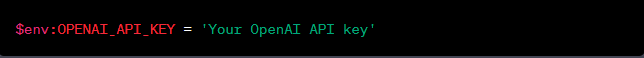
Linux users can export the API key with the following command:

3. Create a Project Folder:
Let’s create a dedicated folder in Visual Studio Code for your project. Choose a name that resonates with your endeavor — for example, “vault.” Open the terminal and navigate to your desired directory, then create the folder by executing the command:

4. Articulate Your Problem Statement:
Within the newly created folder, let’s craft a text file to house your problem statement. Create a file named “prompt.txt” (or any other name you prefer) and open it for editing. Here, you’ll express the essence of your project, the challenges you’re facing, and your ambitious goals. Save the file when you’re satisfied with your problem statement.
Generating Code with GPT-Engineer:
Now that we have our groundwork laid, let’s utilize GPT-Engineer to generate the code structure for your project. Follow these steps:
- Run GPT-Engineer:
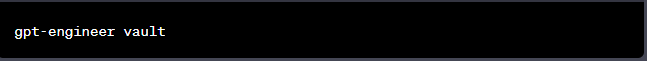
GPT-Engineer, powered by OpenAI’s GPT-4 / GPT-3.5, will read your problem statement from the “prompt.txt” file and engage in a dynamic conversation with you.
2. Engage in a Dialogue:
GPT-Engineer will present you with thought provoking questions tailored to your problem statement. Respond to each question, providing relevant details and insights. Embrace this exchange as an opportunity for collaborative problem-solving.
3. Code Generation:
With each response, GPT-Engineer, armed with the immense power of OpenAI’s GPT-3.5, will guide you step by step, generating a well-organized code base tailored to your project. It will create the required file structure within the “vault” folder, meticulously aligning with your problem statement.
4. Bringing Your Code to Life:
GPT-Engineer doesn’t stop at code generation alone — it empowers you to create fully functional APIs effortlessly. Seamlessly integrating the necessary functionalities, it sets the stage for your project to thrive.
Top trending articles “digital marketing agency”:
“cost per lead formula” Click here – Cost Per Lead Formula With Example
“website vs web application” Click here – Website Vs Web Applications
how to “rank higher on google” Click here – How to Rank Higher on Google
“digital marketing agency” Click here – Digital Marketing Agency
“best website development company” Click here – Best Website Development Company
“ecommerce website development company” Click here – eCommerce Website Development Company
“advanced digital marketing” Click here – Advanced Digital Marketing Article+PDF’s



