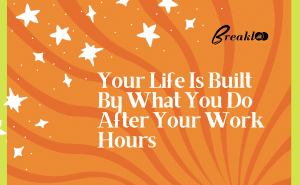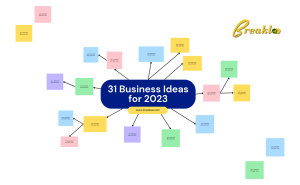The Science Behind Search Engine Optimization (SEO)
The science behind search engine optimization (SEO) is constantly evolving. What secured a top spot yesterday may be overshadowed by new criteria tomorrow. Staying ahead requires more than keywords and content; it demands mastery of technical SEO.
What is Technical SEO?
Technical SEO is the unseen force driving search visibility. It’s the art of optimizing your digital infrastructure to communicate effectively with search engines, ensuring your content receives the attention it deserves. The Science Behind Search Engine Optimization (SEO) from website speed to mobile-friendliness, every element is key to shaping a successful online presence.
In this comprehensive technical SEO guide, we uncover actionable strategies and insights that can help you fine-tune your webpages and outrank your competitors. In this article, we’ll delve into the following topics:
– What Is Technical SEO?
– Understanding Crawling and Indexing
– Technical vs On-Page vs Off-Page SEO: What’s the Difference?
– Your Complete Technical SEO Checklist
– Page Loading Time
– Website Functionality & Usability
– Content Optimization
– Mobile-Friendliness
Let’s dive into our technical SEO guide and unlock the full potential of your digital presence.
What Is Technical SEO?
Technical SEO is the process of enhancing a website’s backend elements and architecture for better search engine visibility. It involves optimizing code, improving a site’s crawlability, and resolving issues like broken links and metadata errors.
A technical SEO audit is usually the first and most extensive step in any SEO campaign. It lays the groundwork for all optimization efforts by ensuring that the website’s structure, navigation, and code are in optimal condition.
Without addressing technical issues first, other SEO activities, such as content optimization and link building, may not yield desired results. Therefore, prioritizing technical SEO is essential to elevate the overall user experience, engagement, and website performance.
Understanding Crawling and Indexing
Two critical aspects of technical SEO are crawlability and indexability, which directly impact how search engines like Google discover, interpret, and rank your web pages.
Search engines use bots, also known as spiders or crawlers, to find and rank web pages. These automated programs discover websites on the internet, assess their content, follow any links on the site, and gather information about the page’s relevance and quality. This data is then processed and stored in a vast database known as the index.
The index serves as the foundation for search engine algorithms to determine the most relevant and authoritative pages for specific search queries. When users conduct searches, the search engine’s algorithm sifts through the index, evaluating numerous factors such as content quality, relevance, authority, and user experience to deliver the most useful results.
For your website to appear in search engine results pages (SERPs), it needs to be crawlable and indexable.
Crawlability
– Crawlability refers to how easily search engine crawlers can access and navigate your website’s content. An essential aspect of crawlability is having a well-structured website with clear navigation and URL hierarchy.
– Technical SEO strategies for improving crawlability include creating XML sitemaps, optimizing robots.txt files to guide crawler behavior, and using internal linking effectively to ensure all pages are accessible.
– Issues like broken links or overly complex website structures can hinder crawlability, leading to incomplete indexing and reduced visibility in search results.
Indexability
– Indexability is about ensuring that search engines can accurately interpret your content, making it eligible to appear in relevant search results.
– Technical SEO practices that enhance indexability include optimizing meta tags (title tags and meta descriptions) with relevant keywords and information, using canonical tags to resolve duplicate content issues, and implementing structured data markup for enhanced search result features. We’ll dive deeper into these later.
-If your webpages aren’t readable and indexable by crawlers, you risk missing out on valuable traffic from Google’s search results. This missed opportunity translates into lost leads and revenue for your business.
Technical vs On-Page vs Off-Page SEO: What’s the Difference?
On-page, off-page, and technical SEO are all equally important in advancing your search rankings. Neglecting any of these pillars can lower your rankings, which is why understanding their differences is crucial.
– On-page SEO: Involves improving website content within your control. These include headers, product descriptions, and blog posts. It’s about formatting your website to match search queries, creating a positive experience for visitors and search engines alike.
– Off-page SEO: Refers to search engine marketing activities that occur outside your website. These tactics aim to enhance your website’s reputation, domain authority, and relevance across the web. They include activities like link building, content marketing, guest posting, brand building, and social media marketing. Neglecting off-page SEO can hinder your site’s ability to surpass higher-authority websites in search rankings, regardless of how well your on-page SEO efforts are.
– Technical SEO: Focuses on activities that aid Google bots in effectively crawling, reading, and indexing all your webpages.
By combining these strategies, you create a well-rounded approach that signals to search engines that your website is trustworthy, relevant, updated, and user-centric.
Your Complete Technical SEO Checklist
Now that we’ve answered, “What is technical SEO,” it’s time to put theory into action.
With Google considering over 200 ranking factors, SEO tasks can seem overwhelming. This technical SEO checklist ensures no vital step is overlooked.
Page Loading Time
Time is critical online. About 86% of marketers cite slow site speed as the top reason visitors leave a website (GoodFirms). Think with Google adds that when page load time hits 10 seconds, bounce rates can skyrocket by up to 123%.
“Fast-loading webpages are essential to your website. They affect user experience and conversion rates. You don’t want your audience to wait for more than three seconds to load your website,” said Ronnel Viloria, Breakloo Digitals’ Demand Generation Lead SEO Strategist.
Google’s Speed Test offers a swift analysis of your website’s loading speed. Over the years, the tool has evolved to reveal key metrics, including:
– First Contentful Paint (FCP): Measures how long it takes for the first content element to appear on the screen. A fast FCP indicates quick initial loading and a better user experience.
– Time to Interactive (TTI): Quantifies the time it takes for a web page to become fully interactive, allowing users to engage with elements like buttons or forms. A shorter TTI improves user engagement and satisfaction.
– Cumulative Layout Shift (CLS): Measures the amount of unexpected layout shifts that occur during page load.
– Largest Contentful Paint (LCP): Refers to the loading time of the largest content element on the screen.
These metrics pinpoint specific areas for improvement, helping you prioritize your efforts and allocate resources effectively.
There are several things you can do to improve page loading speed:
-
Reduce Server Response Time
Server response time, also known as Time to First Byte (TTFB), is the duration from when a client requests a page in a browser to when the server responds to that request. Essentially, the better the TTFB, the higher your search ranking.
Improve TTFB by investing in a reliable and fast web hosting service. Ensure that your hosting provider has the capacity to handle your website’s data needs. Scalability is crucial, especially for commercial sites like eCommerce stores that experience traffic spikes during peak times. Your web host should be capable of scaling server resources to ensure rapid and consistent performance 24/7.
-
Optimize Image Size Without Compromising Quality
Unoptimized images are a major contributor to slow site speeds, accounting for up to 75% of a page’s weight. Images consume a significant amount of data on a webpage, causing the server to take longer to load. Minimizing the amount of downloaded data leads to faster content rendering on the screen.
– Opt for the Right Format: When aiming to reduce image size, consider using lossless formats such as PNG or TIFF. These formats preserve image quality better compared to lossy formats like JPEG.
– Maintain Aspect Ratio: Always ensure the aspect ratio (width-to-height ratio) remains intact when decreasing image size. This prevents distortion and maintains image integrity.
– Consider Cropping: Cropping a portion of an image is preferable to resizing since it does not compromise quality.
– Remove Unnecessary Metadata: Eliminate unnecessary image metadata, such as camera information and settings. This reduces image file size without affecting visual quality.
-
Minimize Render-Blocking Javascript and CSS
Render-blocking resources are static files like fonts, HTML, CSS, and JavaScript. However, when the browser encounters these resources, it halts the download of other resources until these critical files are processed. This delay can lead to slower loading times, disrupting the user’s browsing experience.
By minimizing render-blocking resources, you can shorten the critical rendering path and decrease page load times. There are different ways to lower the number and impact of render-blocking resources:
– Utilize Deferred Loading: Employ techniques like async and defer attributes for scripts to allow them to load without obstructing page rendering.
– Minify and Combine Files: Reduce the number of CSS and JavaScript files by combining and minifying them. This reduces HTTP requests and file sizes, improving load times.
– Split Code Into Smaller Bundles: Divide your code into smaller bundles and load each bundle on demand or in parallel. This includes non-essential resources that can be lazy-loaded after the page has rendered or only loaded when specific features are needed.
– Remove Unused Code: Identify and eliminate unused JavaScript and CSS code to reduce bloat. WordPress offers cleanup plugins for automated removal of unused resources.
-
Decrease Redirects and Minimize HTTP Requests
Every additional redirect adds an HTTP request-response cycle, causing a delay in page rendering. Minimizing redirects can significantly improve page load times and overall user experience. Consider these steps:
– Identify and Remove Unnecessary Redirects: Conduct a thorough audit of your website to identify and eliminate any unnecessary redirects. This includes redundant redirects or outdated ones that no longer serve a purpose.
– Implement Permanent Redirects (301 Redirects): If redirects are essential, use permanent (301) redirects instead of temporary (302) ones. Permanent redirects inform search engines that the URL has permanently changed, reducing the need for repeated redirect checks.
By addressing these factors, you can enhance your website’s performance and create a faster, more user-friendly experience for your audience.
-
Activate Browser Caching
Enabling browser caching can improve load times by storing certain elements of your website in a visitor’s browser. When the visitor returns to your site, the browser retrieves cached content, significantly reducing loading times. Consider these steps:
– Set Appropriate Cache Expiry Headers: Configure your server to specify cache expiry headers for static resources such as images, CSS files, and JavaScript. This ensures that frequently accessed content is cached for an optimal duration.
– Leverage Content Delivery Networks (CDNs): Use CDNs to distribute cached content across multiple servers located in various geographic regions. This reduces latency and enhances load times for users located far from your server.
By enabling browser caching and implementing these best practices, you can achieve faster load times and provide a better browsing experience for your visitors.
Website Functionality & Usability
Website functionality and usability are critical for improving user experience and search rankings. Issues such as broken links, poor site architecture, or confusing navigation can negatively impact search engine bots, leading to reduced crawlability and indexability.
A well-structured website with user-friendly navigation not only enhances user experience but also signals to search engines that your site is authoritative and relevant. Here are essential strategies for improving website functionality and usability:
-
Fix Broken Links and Redirects
Broken links and unnecessary redirects disrupt the user experience and hinder search engine bots from effectively crawling and indexing your site. The Science Behind Search Engine Optimization (SEO) regularly auditing and fixing these issues ensures seamless navigation and improves crawlability. Consider these steps:
– Conduct Regular Link Audits: Use tools like Google Search Console or third-party SEO audit tools to identify and fix broken links and redirects.
– Implement Permanent Redirects (301 Redirects): Use 301 redirects for any necessary URL changes to inform search engines of permanent changes and avoid losing link equity.
-
Enhance Site Architecture
A well-organized site architecture ensures that all important pages are easily accessible to both users and search engine bots. This improves crawlability and indexability, enhancing your site’s overall visibility. Consider these steps:
– Create a Logical Hierarchy: Organize your site’s pages into a clear hierarchy, with main categories and subcategories. Use descriptive and keyword-rich URLs to indicate the content of each page.
– Implement Internal Linking: Use internal links strategically to guide users and search engine bots to important pages. This improves navigation, distributes link equity, and enhances crawlability.
-
Optimize Navigation and User Experience
User-friendly navigation and a seamless user experience contribute to longer dwell times and lower bounce rates, signaling to search engines that your site provides value. Consider these steps:
– Simplify Navigation Menus: Ensure that your navigation menus are intuitive and easy to use. Limit the number of menu items and use clear, descriptive labels.
– Improve Mobile Navigation: Optimize your site’s navigation for mobile users by using responsive design, mobile-friendly menus, and touch-friendly elements.
-
Ensure Mobile-Friendliness
Mobile-friendliness is a critical factor for search rankings and user experience, as more users access the internet via mobile devices. Google’s mobile-first indexing means that your site’s mobile version is prioritized in search rankings. Consider these steps:
– Use Responsive Design: Ensure that your website is responsive, adapting to different screen sizes and devices. This improves user experience and search engine visibility.
– Optimize Mobile Loading Times: Implement the same strategies for improving page loading times on mobile devices, such as minimizing render-blocking resources and reducing image sizes.
Content Optimization
Content optimization involves improving the quality and relevance of your website’s content to enhance search rankings and user experience. Optimized content signals to search engines that your site provides valuable information, increasing its visibility. Here are essential strategies for content optimization:
-
Use Relevant Keywords and Phrases
Conduct thorough keyword research to identify relevant keywords and phrases that align with user search intent. The Science Behind Search Engine Optimization (SEO) incorporate these keywords naturally into your content, including headings, subheadings, and meta tags. Consider these steps:
– Perform Keyword Research: Use tools like Google Keyword Planner, Ahrefs, or SEMrush to identify high-volume, low-competition keywords relevant to your niche.
– Optimize On-Page Elements: Include target keywords in on-page elements such as title tags, meta descriptions, headings, and image alt text.
-
Create High-Quality, Valuable Content
Focus on creating high-quality, valuable content that addresses user needs and provides actionable insights. High-quality content attracts more backlinks, social shares, and user engagement, improving search rankings. The Science Behind Search Engine Optimization (SEO) consider these steps:
– Conduct Thorough Research: Ensure that your content is well-researched, accurate, and up-to-date. Use reputable sources and provide in-depth information on the topic.
-Use Engaging Visuals: Incorporate engaging visuals such as images, infographics, and videos to enhance the content and improve user experience.
-
Optimize for User Intent
Align your content with user intent by understanding what users are looking for when they conduct searches. Create content that addresses their queries and provides comprehensive answers. Consider these steps:
– Identify User Intent: Use tools like Google Analytics and Search Console to analyze user behavior and identify common search queries related to your niche.
– Create Comprehensive Content: Create comprehensive content that covers all aspects of the topic, including related subtopics and questions.
-
Implement Structured Data Markup
Structured data markup, or schema markup, enhances search engine understanding of your content, improving visibility and search result features. Consider these steps:
– Use Schema Markup: Implement schema markup for various content types, such as articles, products, reviews, and events. This enhances search result features like rich snippets and knowledge panels.
– Test and Validate Schema Markup: Use tools like Google’s Structured Data Testing Tool to validate your schema markup and ensure it’s correctly implemented.
Conclusion
By implementing these technical SEO strategies, you can enhance your website’s visibility, crawlability, and indexability, improving search rankings and user experience. The Science Behind Search Engine Optimization (SEO) Remember to conduct regular audits, stay updated with search engine algorithms, and continuously optimize your site for better performance.