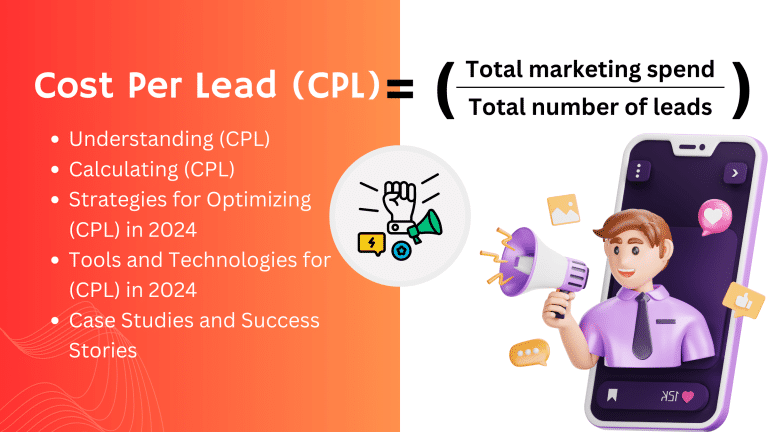Websites vs. Web Applications
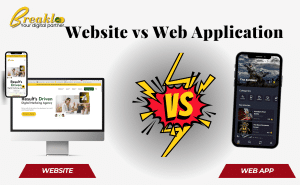
Ever found yourself wondering about the real differences between websites and web applications? Website vs web application might seem like close cousins in the digital world, but there’s a lot more to it than meets the eye on website vs web application. Let’s take a friendly stroll through the realm of website vs web application, break things down in plain language, and uncover the core contrasts between the two.
FREE “3-STEPS Framework” (For 6-Figure Business)
Websites vs. Web Applications: What’s the Deal?
Imagine this – you’re navigating the vast digital landscape, and you begin to ponder – what truly sets websites apart from web applications? At first glance, they might appear quite similar – both accessible online, both reached via web browsers, and they even speak the same tech language. But here’s the twist: it all boils down to what they do. Websites serve you information, while web applications let you roll up your sleeves and interact.
Think about checking out a local restaurant’s online presence. If their website lays out essentials like opening hours, directions, menus, and contact details, you’re in classic website territory. But if you stumble upon a platform like InspirePOS FnB, things take a different turn. Here, you’re not just a spectator – you can actually make purchases, start a chat, and engage actively. This is where the magic of a web application comes alive.
In simpler terms, a web application is like a website on steroids – it’s all about getting things done.
Getting into the Nitty-Gritty
Now, let’s dive into the details that set website vs web application apart, making it crystal clear for all of us.
-
Static vs. Dynamic:
- Websites: These are like digital brochures – they give you information that you can read, but you can’t really change anything.
- Web Applications: This is where the fun starts. Web apps don’t just show stuff – they let you play around with the content. Imagine doing online banking where you manage your money, not just stare at numbers.
-
Logging In and Keeping It Safe:
- Websites: On regular websites, you might create an account, but you often don’t have to log in unless you want extra perks like leaving comments.
- Web Applications: These apps need a bit more security. You’re usually required to log in because you’re about to do more than just read – you might be handling sensitive stuff.
-
Connections with Other Stuff:
- Websites: Both websites and web applications can team up with other software, but web apps often need to do it more because they’re like the Swiss Army knife of the internet.
- Web Applications: These apps are like digital magicians that can connect with different systems. Imagine an online store that talks to a fancy system to manage all its customers’ info.
Choosing What Suits You Best
When it’s decision time for your online presence, knowing the difference between website vs web application is like having a secret weapon in your pocket.
Websites – If you’re all about sharing info and keeping it simple for visitors, a website is your go-to buddy. It’s like a good balance between showing stuff and a little bit of interaction.
Web Applications – But if you’re dreaming of a place where people can actually do things – like buying, chatting, or customizing – a web app is where the party’s at. Just remember, web apps need some extra security love because they’re handling more important stuff.
Bottom Line
Understanding the gap between website vs web application can make a world of difference when you’re crafting your online presence. Whether you want to serve up info or empower folks to take action, knowing what each one brings to the table will help you choose the perfect path on the digital highway.
| Aspect | Difference | |
|---|---|---|
| Purpose | Website: Provide information and content
Web Application: Allow users to interact and perform tasks |
|
| Interaction | Website: Limited user interaction
Web Application: Extensive user interaction and engagement |
|
| Authentication | Website: Optional authentication for some features
Web Application: Mandatory authentication for most actions |
|
| Integration | Website: Can integrate with other software
Web Application: Often requires integration with various systems |
|
| Example | Website: News websites, blogs
Web Application: Online banking, e-commerce platforms |
|
| Security | Website: Less sensitive data handling
Web Application: Requires robust security measures |
More Topics:
15+ Profitable & Innovative Mobile App Ideas for Startups in 2023
Create Perfect App for Your Business in 7 Simple Steps
Must Read: SEO Buyers Guide In Detail
Must Learn: Advanced Digital Marketing Article+PDF’s
Top trending articles “digital marketing agency”:
“cost per lead formula” Click here – Cost Per Lead Formula With Example
“website vs web application” Click here – Website Vs Web Applications
how to “rank higher on google” Click here – How to Rank Higher on Google
“digital marketing agency” Click here – Digital Marketing Agency
“best website development company” Click here – Best Website Development Company
“ecommerce website development company” Click here – eCommerce Website Development Company
“advanced digital marketing” Click here – Advanced Digital Marketing Article+PDF’s